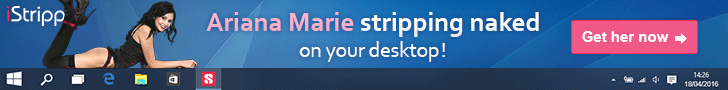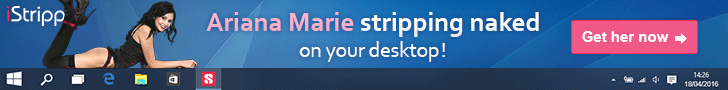|

 |
File Archive [27 KB] |
|
|
CD-Copy Instructions:
- Create the following temporary directory:
- Copy the full contents of the CD#1 to TempDir#1 except for the LASERLOK directory.
- Extract the EXTERMINATE!.EXE Patch from the Archive to the game directory.
- Execute the Patch to remove the LaserLock protection from: Launcher.exe
- Remove the Patch as it is not needed anymore.
- Burn the contents of TempDir#1 back to a 74 minutes CD-R with this CD-Label: WET2_INSTAL
|
| NOTE: |
The three Game CD can be copied without any problem as they are not protected. |
|
|
| Language |
GERMAN |
| CD Volume Label |
WET2_INSTALLDISK or WET2_INSTAL |
| Data Track |
CD#1 - Installation CD - 647.6 Mb - 331618 Sectors
CD#2-3 - Game CDs |
| Audio Tracks |
<None> |
| Protection |
LaserLock
- a newer one which loads a DLL: L32.DLL |
| Main Executable |
wet2.exe [1.061.376 bytes] |
| CD-Reader |
Plextor PX-12CS |
| CD-Writer |
Plextor PX-R412C |
| Software |
Easy CD Pro v2.11c |
| CD-R Media |
Samsung CD-R74 |
| Instructions |
Wet Attack v1.01 [GERMAN] CD-Copy - [29-05-1999] & [06-06-1999] |
|
|
CD-Copy Instructions:
- Create the following temporary directory:
- Copy the full contents of the CD to TempDir#1 except for the LASERLOK directory.
- Rename the Inst.dat file to: Inst.exe
- Burn the contents of TempDir#1 back to a CD-R with this CD-Label: WET2_INSTALLDISK
- Start Inst.exe to play the game!
|
| Protection Info:
The Protection is activated in a file called LAUNCHER.EXE. When the check fails it is not possible to play the game. After looking around in the code for about an hour I saw a file called INST.DAT on the CD. I looked at that file and what do you think..... Renaming the INST.EXE bypasses the protection!
The Game can now be installed and played. Well, CDV did a hard protection and such an easy FIX :-). Now you see why i won't call it a crack, it's just a backdoor. |
|
| NOTE: |
If the AUTORUN is activated then ignore the Launcher, instead always start the game with Inst.exe
It is also possible to just remove the AUTORUN.INF before burning the CD-R. |
|
|
|


 |